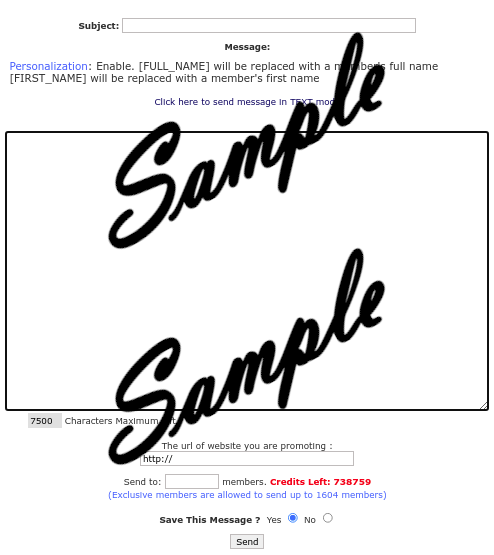F.A.Q.
1. What is a safelist?
2. Do safelists really work?
3. How does the regular mailer work?
4. How does the credit based mailer work?
5. What is 1 credit worth?
6. How can I earn credits?
7. What is the Ad Rotation System?
8. How does the Ad Rotation System work?
9. Who can use the ARS?
10.What does it cost for my ad to be displayed?
11.What kind of banners or ads can I display with ARS?
12.Visual HTML Editor not working using my PC? How to fix that?
Answers
1. What is a safelist?
A safelist is a mailing list where all members can mail to each other. These emails cannot be considered as spam because every member has opted in and comfirmed their email adress. A safelist can be used to advertise websites, business oppertunities and so forth.
2. How does safelist work?
If you are reading this, then you are a member of one of the best ones!
3. How does the regular mailer work? (Discontinued!)
Using the regular mailer you can send your ads to the entire list every day. This feature is great because it lets you mail even when you don't have any credits left.
4. How does the credit based mailer work?
With the credit based mailer you can email your ads to the entire safelist 3 times a day as long as you have credits left.
This is a really good feature because it allows you to save your credits and use them whenever you want to.
5. What is 1 credit worth?
1 credit is 1 member of the list you can send your ads to.
6. How can I earn credits?
You can earn credits by referring others to our Safelist and by clicking on special links into emails that you receive from our Safelist.
7. What is the Ad Rotation System?
It is a system that rotates banners, text ads, and HTML ads at the bottom of every page of the safelist.
8. How does the Ad Rotation System work?
When you add your banner or ad to ARS, It will be put in rotation with the ads of other members and will be randomly displayed on the site every time a page is loaded.
9. Who can use the ARS?
Every Paid member of the list.
10. What does it cost for my ad to be displayed?
It will cost you 1 mailing credit for every ad or banner impression you get.
11. What kind of banners or ads can I display with ARS?
You can display any ad or banner as long as it doesn't violate the ARS terms.
12. Visual HTML Editor not working using my PC? How to fix that?
First thing first... Upgrade your membership to use this visual mode!
#a. If you're using Os Windows with Internet Explorer browser!
"Adobe Flash Player ActiveX" should be installed within your windows.
Please go to this site to download and install the program: (Adobe Flash Discontinued!)
https://get.adobe.com/flashplayer/otherversions/
#b. If you're using Windows with Opera and Chromium browser!
"Adobe Flash Player PPAPI" should be installed within your windows.
#c. If you're using Windows with Firefox browser!
"Adobe Flash Player NPAPI" should be installed within your windows. (Adobe Flash Discontinued!)
#d. After finish... don't forget to restart your windows.
#e. For Internet Explorer user
- Type and open: http://mailersafelist.com
and add our site to your favorite menu (ALT+C).
- Right click your mouse every where inside the page and choose "Encoding" then "Auto Select".
- Go to "Tools" menu (ALT+X) and choose "Compatibility View Settings".
- Add mailersafelist.com to your compatibility view.
- Thick box ( v ) Display intranet sites in compatibility view.
- Thick box ( v ) Use Microsoft compatibility lists.
» Login to your member area, and go to Credit Mailer menu.
- if the mime type HTML visual editor still not loading/showing...
(Because you've been upgraded your membership)
- Click your keyboard button (Ctrl+F5) at the same time, then wait a few seconds.
#f. HTML Visual Editor Still not showing up? Please Install your Flash system correctly. (Adobe Flash Discontinued!)
#g. For Firefox User... Do as mentioned aboved but only with your Firefox browser...
Pleease do this...
- On the top left side... click  the "New plugin" grey center box info (After the left arrow button)
the "New plugin" grey center box info (After the left arrow button)
and click "Continue Allowing" button on the right option.
» Login to your member area and do like the explanation aboved.
»Login to your member area and do like the explanation aboved.
Image at a glance:
Current Image Visual html editor with firefox!
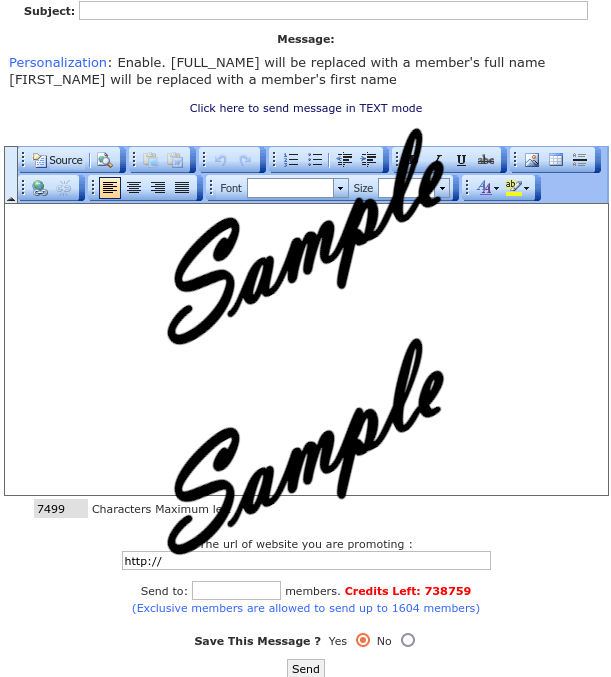 Image at a glance:
Image at a glance:
"NO" Visual html editor with Chrome!
Please use Text Mode Instead!